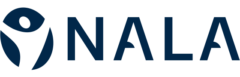Introduction
Welcome to our guide on how to safely delete your account data from our app to ensure your privacy and compliance with data protection regulations. Your data security is our top priority, and we’ve streamlined the process to make it easy for you. Follow the instructions below to permanently delete your account data by sending us an email.
Step-by-Step Guide to Delete Your Account Data
- Prepare Your Account Information
- Ensure you have your account information ready, including your username and phone number.
- Compose an Email Request
- Open your email application and create a new email.
- Address the email to: [email protected]
- Use the subject line: “Request to Delete Account”
- Include Necessary Details
- In the body of the email, include the following information:
- Your name
- The phone number associated with your account
- A statement requesting the deletion of your account data
- Any additional information that might help us process your request
- In the body of the email, include the following information:
- Send the Email
- Review the email for accuracy and send it to [email protected].
- Confirmation and Verification
- You will receive a confirmation email acknowledging receipt of your deletion request.
- Follow any additional instructions in the confirmation email to verify your identity and finalize the deletion process.
- Completion
- Once verified, your account data will be permanently deleted from our servers within 24 hours.
- A final confirmation email will be sent to you once the deletion is complete.
Frequently Asked Questions (FAQs)
Q1: Can I recover my data after deletion? No, once your account data is deleted and the process is confirmed, it cannot be recovered.
Q2: How long does it take to delete my data? The data deletion process is completed within 24 hours after email verification.
Q3: What happens to my account after data deletion? Deleting your data will result in the permanent closure of your account.
Q4: Can I delete only part of my data? Currently, the option is to delete all data associated with your account. Selective deletion is not available.
Q5: Who can I contact for further assistance? For any queries or additional support, contact our customer service at [email protected].
Conclusion
We hope this guide helps you understand how to delete your account data securely from our app. Your privacy and trust are paramount to us. If you have any further questions or need assistance, please do not hesitate to reach out to our support team.
Thank you for being a valued user.